
Making Your Profile Whether you are an artist, a creative startup, or just wondering how to claim your organization’s profile, start here! Not sure what you want to do yet?
Whether you are an artist, a creative startup, or just wondering how to claim your organization's profile, start here!
Not sure what you want to do yet? Wondering what you need to have on hand to create a profile? Read our Arts Directory FAQs and have your questions answered!
Creative Manitoba welcomes people of all artistic disciplines and backgrounds to join the Arts Directory. It’s a fantastic place to increase your discoverability and legitimacy within the arts community. Choose an option below for a little help to get started!
I want to:
MEMBERSHIP BENEFITS
Manage multiple Arts Directory profiles
Creating an Artist Profile
Ready to jump in and show off your work to Manitoba and beyond? With just a few actions you can make your account and have your profile ready for primetime!
How to make an artist profile
- Log in to your account or make a new account with Creative Manitoba. If this is a new account, you will be sent an email for verification.
- Visit ‘Account’ (in the same location as the login button), then select the ‘Create a Profile’ button in the Arts Directory Profile section.
- From there you will have the option to select Artist or Organization.
Not sure which to choose? See our FAQ!
Next you can choose a membership package or start a non-member profile. Don’t worry, all profiles appear the same whether you’re a member or not! - Fill out the profile form with your info and upload or link to any work you’d like to show.
- Hit ‘Save as Draft’ and ‘Preview’ to see how your profile will look.
- When you’re ready, select ‘Submit Listing’. A Creative Manitoba staff member will review your submission to make sure it contains no malicious content and you will be notified by email when your profile is approved.
Whoo-hoo, you’ve just created your Artist profile! Now you can edit and update your profile at any time using the Account Management section.
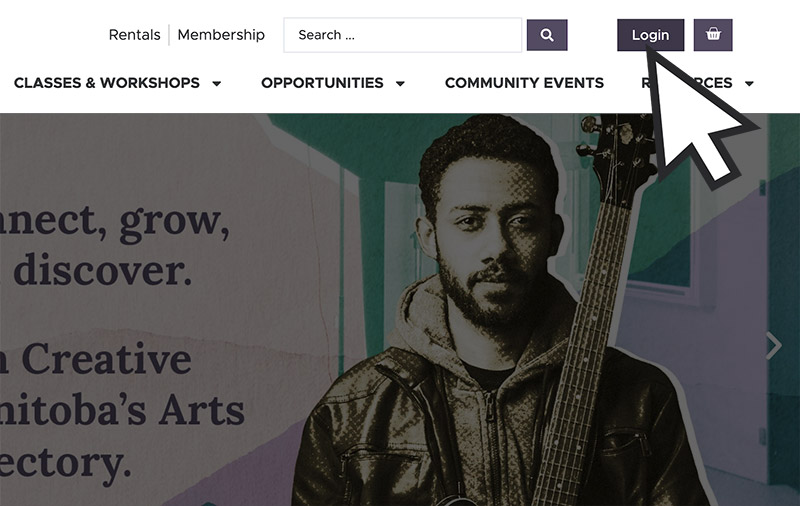
Creating an Organizational Profile
Have we missed your organization in the Directory? Or have you just started an arts business or organization that needs to get noticed? Make your profile today with these quick steps!
How to make an organizational profile
- Log in to your account or make a new account with Creative Manitoba. If this is a new account, you will be sent an email for verification.
- Visit ‘Account’ (in the same location as the login button), then select the ‘Create a Profile’ button in the Arts Directory Profile section.
- From there you will have the option to select Artist or Organization.
Not sure which to choose? See our FAQ!
Next you can choose a membership package or start a non-member profile. Don’t worry, all profiles appear the same whether you’re a member or not! - Fill out the profile form with your info and upload or link to any images, video or audio that represent your organization.
- Hit ‘Save as Draft’ and ‘Preview’ to see how your profile will look.
- When you’re ready, select ‘Submit Listing’. A Creative Manitoba staff member will review your submission to make sure it contains no malicious content and you will be notified by email when your profile is approved.
Congratulations, you’ve just created your Organization’s profile! Now you can edit and update your profile at any time using the Account Management section.
Claiming an Existing Organizational Profile
Did you receive an email from Creative Manitoba telling you that you have a profile already in the Directory? Good news, half the work has already been done for you, now we just have to make sure you’re really you!
HOW to Claim Your Profile
- Log in to your account or make a new account with Creative Manitoba.
- Search for and select your organization in the Artist Directory.
- Click ‘Claim Listing’ from the row of buttons below the cover image on the right side of the screen.
- You will be prompted to select the FREE ‘Claim Listing’ package.
- Fill out the short form so we can verify who you are!
- Creative Manitoba will verify your claim and approve or deny based on the information provided. You may check the status in Account Management at any time.
- You will be notified once the claim is approved.
Congratulations, the profile is now yours! Take some time to really make it shine and show off what your organization or business can do!
What do I need to make an Arts Directory profile?
One Profile Image or Logo
An image that represents you or your organization. 1:1 square aspect ratio. Recommended size: 300 x 300 px. 250kb max. Image will be cropped and scaled to fit a circle.
1 - 6 Gallery Images
Images of your work, publicity stills or live performance photos, progress shots, make it your own! Square format looks best, but any size or ratio is fine. Up to 1MB per image.
One Cover Image
A long, wide image that best represents your work or artistry. 4:1 aspect ratio. Recommended size 2000 x 500 px. 1.5MB max. Image will automatically be stretched to fill the space.
Links to Video Samples
Use the full URLS to link to any video work you have already uploaded somewhere publicly. This currently includes YouTube and Vimeo but other locations may be supported as well.
A Short Bio
A short description of what you do and why you do it. This is a great space to get creative and talk about the different fields of work you have experience in. 200 words or less.
Links to Audio Samples
Sections of the profile allow for links to various streaming audio services. Currently SoundCloud, Bandcamp, and Spotify are supported by our built-in player, more services may be added in the future.
Arts Directory and Creative Hub FAQs
GENERAL QUESTIONS
A: It’s totally free, you are not required to be a Creative Manitoba member! While there are many great benefits to membership with us, we will never ask you to pay to maintain your profile on the directory.
A: Not at all! Your current membership gives you all the extra website benefits afforded to members (preferred search placement, the option for multiple profiles, access to additional resource content, and more), just select the package that applies to your current membership level.
A: Once your profile has been approved it is public! Anyone who visits the site will be able to view your profile.
A: No, your email is just for verification and account purposes and your address is for regional placement on our map. Your exact address will not be visible to the public.
For organizations with public-facing offices however, we encourage you to use your exact address so people can find you!
A: This can be a tricky question to answer! One way to look at it is to think about how someone else might search for you and what you do, what would they expect? Keep in mind that you can sign up as an artist and still select “I provide an art-based product or service” in the profile form if you run a business but do not consider yourself to be an organization.
If you think it is most appropriate for you to have more than one profile, consider becoming a Creative Manitoba member! Individual and Organizational members may have more than one profile associated with their account.
A: Your profile now has to be approved by a Creative Manitoba staff member, just to ensure there is no harmful or malicious content. Please allow a full business day for your profile to be approved. You will receive an email once it is approved and public.
A: This is a great excuse to get creative! Consider screenshots of your writing or work, photos of you in action, or publicity photos. Authors may consider posting video of themselves doing readings or audio of themself reciting their short form works. This is a great place to explore!
A: Only Creative Manitoba Members can be featured in an “Spotlight Artists”. Membership also comes with many additional perks and starts as low as $15 a year!
A: No, this is private. You can view all the workshops you are registered for under your account management page.
A: Yes, you can edit all your events from your account management page.
A: While we encourage you to maintain your profile and showcase your work even if you’re not currently active, you are welcome to delete your profile at any time by going to ‘Account’ and selecting ‘Edit My Profile’ and then ‘Delete’. If you are unsure you want to completely delete your profile, consider going to the same section and clicking ‘Unpublish’ instead in order to hide your profile until you’re back in the saddle again!
TECHNICAL QUESTIONS & TROUBLESHOOTING
A: First, please check your Spam or Junk folder. If the email doesn’t appear within 30 minutes, please reach out to Creative Manitoba for support.
A: Try using the “Forgot my Password” link. You should get an email prompting you to make a new password. If this doesn’t work, please contact us for help.
A: You might have to adjust certain fields you have filled out before submitting. Some common issues are:
- Your bio in the About Me section might be too long. Bio’s should be 200 words or less.
- You have not included the full URL in your links.
- Your photos are too large.
- You may have missed filling out a required field
A: Yes, you will have full access to edit and update your profile anytime once it has been approved!
A: Have you added “http://” or “https://” before your link? Make sure to copy and paste the entire URL to ensure your link works.
A: Below are the recommended sizes for your profile image and cover image. If you’re having trouble getting things just right, here is a free and easy to use website to resize your photos/images.
- 1 Profile image or logo: 1:1 Square aspect ratio, recommended size 300 x 300 px, will crop and scale to fit the circle. 250kb max
- 1 cover image: 4:1 aspect ratio (image will stretch wide and crop height to fit that space. 1.5MB max, recommended minimum size 2000 x 500 px
A: You may have to enlarge or shrink your photos to better fit the space. Or simply choose a different photo to use. It’s best to choose an image that suits the space best; for profile images consider something square with the point of interest centred; cover images are long and wide so try to keep your focal point in the vertical centre or consider making a horizontal collage-style image instead of using a landscape photo.
A: While we’ve tried to include the most common artistic disciplines in Canada, we fully acknowledge that we haven’t captured them all! In the meantime, the ‘Skills’ section is a smart place to add additional fields you work in and skills you have that have not been covered in the Artistic Discipline categories or your bio.
A: This one is a little tricky! For Spotify links to work you will need to copy and paste your Spotify link to only include everything that appears after http://spotify/artist/
See this image for an example:
A: If you are logged in, you should be able to go into your account management page by clicking on the “Account” button that appears at the top of the site. Under your Account Management page there is a Bookmarks section where you can view the list of profiles you’ve favourited.
